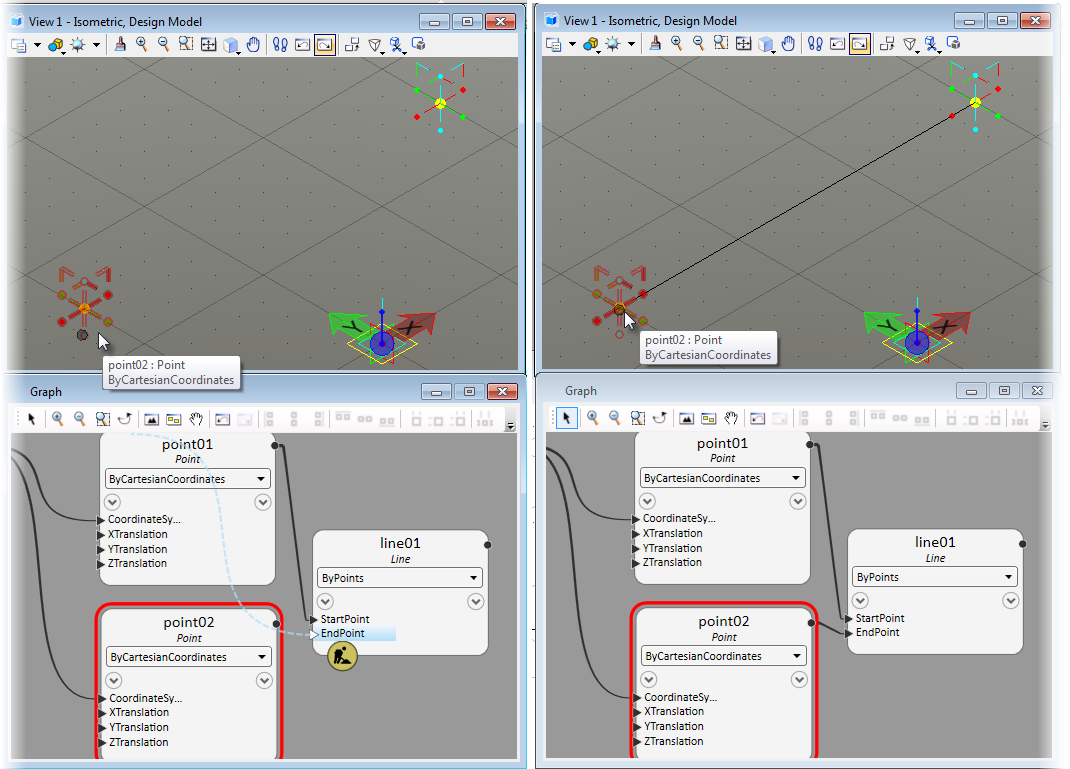Automatically wiring ports
While wiring the node ports you can directly feed the input port values without manually laying the wires. The nodes automatically bring the set ports display on the node.
In the above illustration, the input port YTransition of node point01 is set with value baseCS.Y. When a valid value is set and <Enter> is pressed, the wire appears, connecting ports of both nodes. Note that the Y output of the driving node baseCS is also automatically pinned and appears the port.
In complex models it is often hard to scroll and locate desired graphic nodes to connect the port. The quicker and possible alternate approach can be practiced by connecting the wire destinations to a desired node by selecting it in the geometry view.